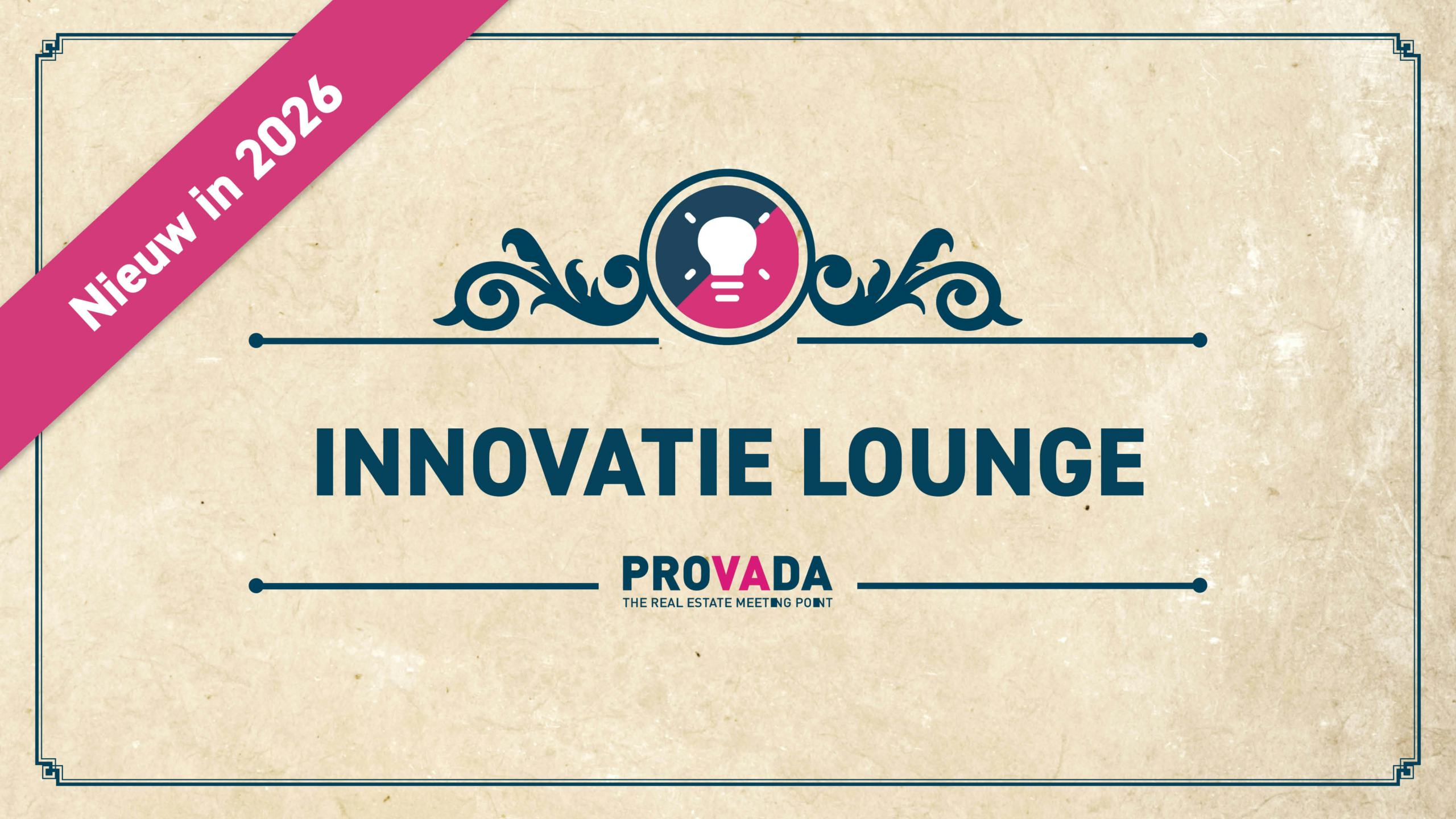With the Slinger widget, you can arrange a shared ride with other participants in just a few clicks. This saves money, reduces CO₂ emissions, and makes the trip to the event even more worthwhile. This is especially useful in view of the possible public transport strikes next week.
Step-by-step plan for using the widget
Below is an overview of the steps to offer a ride or carpool with someone via the Slinger widget. You can place this step-by-step plan on your page to help visitors get started.
Offering a ride:
- Click on the pop-up at the bottom of this page.
- Select “Offer ride.”
- Select your day.
- Enter your departure location, date, and time.
- Indicate how many seats you have available.
- Enter your name and email address.
- Confirm your ride via the email from Slinger.
- Your ride is now listed in the widget.
- That's it! Now other visitors can join you by booking your ride.
Riding with someone:
- Click on the pop-up at the bottom of this page
- Select ‘Ride along’
- Select your day
- Find a ride: enter your departure location and select a seat
- Enter your name, phone number, and a short message for the driver
- Confirm your request via the email from Slinger
- The driver will receive your request, and you will receive contact details by email if you can ride along.
- Can't find a ride? Put yourself on the waiting list! You will receive an email as soon as a ride is available in your area.